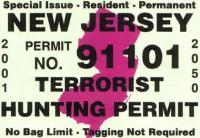-
Supporting Vendors
-
-
Latest Topics
-
-
Similar Content
-
By kwadz
I put this topic under "NJ Prepared" since I would think a secure entry door is an important part of being prepared for the unknown. If anyone feels it doens't belong here, please move it to a more appropriate forum.
Does anyone have any recommendations or experience regarding an attractive, yet strong/secure front entry door company/installer? I've seen a few different ones, at gun shows, that claim to be strong enough to withstand battering rams and crowbars, even to the glass components. I'm looking at a full reconstruction, not just a replacement door. Currently we just have a wooden door with no glass and we want to add a more attractive and safer (preferably steel) door with translucent, but not transparent, glass on either side of it. I'd also like to still have the option of installing a storm door, which I don't see people do too much anymore with new, attractive doors.
Thanks in advance for any tips, info, or ideas.
-
By Bugsy732
Just got my Bighorn Gun safe from Costco delivered. I have to say. I am impressed so far! The question is how am i getting this bad boy up the steps out of the garage..... i may have to call my brother inlaw and a few friends
Here is the safe i bought: BIGHORN 19ECB DIGITAL GUN SAFE just under $650 delivered to the house... and since i had $200 in gift cards, i got her for about $450ish.
I'll post some pics of it stocked when i get a chance. it's Still in the wrapper!
-
By bhunted
OK, rather than answer multiple emails asking me about the FOSCAM, I decided to just start a thread for Q&A...
I know these are not the best cams, but when it comes to wireless IP cams that have PTZ and Outdoor cameras, they fit the bill to have at least some sort of security cam at your locations... I have 8 of these cams and they have served me well for years...
If you want a serious IP webcam, there are others out there like Toshiba, Panasonic, etc... But these cams will run you quite a bit of cash for just one unit.
There are also Bullet Cams, sometimes also called Lipstick Cams. They are hardwired which can be a pain for some folks. Especially for folks that have older homes... I use a bullet cam that has lasted for years for my weather hobby... You can see that here....this is a live feed. It updates at short intervals...
These are very reasonably priced cams and this one has lasted for over 10 years.
Here is a few tips to the questions I've been getting in PMs..
First, they do not actually record live stream the way a camcorder records video. They record snapshot and mjpeg in which they create streams. In other words, you tell it how many frames you'd like to capture per minute and when and where to put the file and it will create snapshots or streaming movies. The FOSCAM have everything built in, including a web server which gives it the ability to require no constant hard wiring to a computer...
However, they give you both options... you can hard wire it via lan cable, (which is required for initial setup), or go wireless. Which obviously means you need wifi in your home.
As far as I know, all the FOSCAM lines have these abilities. They just released an HD level cam which is more expensive, but you really don't need it as they are a tad more expensive.
Here is the link to their products..
http://foscam.us/products.html
To answer the first question about recording... You have 2 choices. Use a software like BlueIris... It's a very robust software and you can't beat it for the buck. In fact, if you get on their mailing list, you'll get emails when they have sales. They also offer it as a bundle too. It goes for $45 http://foscam.us/blue-iris.html
I use BlueIris if I plan on being away for more than a day but otherwise, all my cams are on auto-pilots with their own schedules using their internal web servers without BlueIris.
If you just use the camera, you have to set the ftp section, the alarm section and the email section if you want to receive alarm emails. You also must use the internal scheduling to tell it when.
Here are a few snap shots of the settings...
Here is the FTP settings... you must set your upload folder destination. You must add a folder to a drive and share it... then add the folder name in the appropiate box. You MUST save the config to test it.
This is where you set the motions and such. If you don't tick the box for motion, upload and schedule, you will not see the whole setting menu for it.
This is a snapshot of the IE Browser interface. IE dependent for streaming... Notice the little icons on the bottom. These cams have 2 way audio and a record button.
Please ask me any other questions here... It's easier than answering multiple pms and emails.. Hope this gets you started.
-
-
Posts
-
Thanks for the link, I've been searching for what happened and can't find anything
-
it was founin front of the berlin home of a voorhees police officer. supposedly.
-
With my luck, if I kept it, it was probably used in a crime.
-
https://bearingarms.com/camedwards/2024/04/15/federal-judge-weighs-fate-of-nj-gun-and-magazine-ban-n1224523
-
-