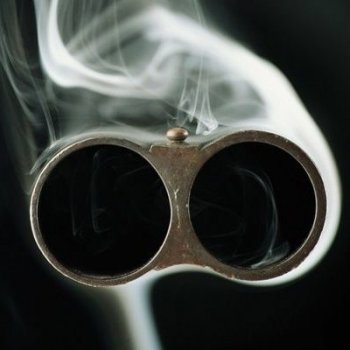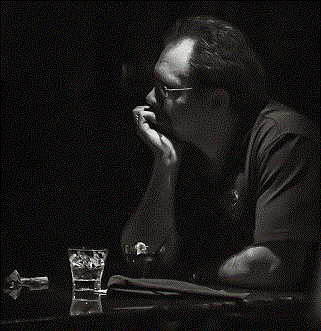-
Supporting Vendors
-
-
Latest Topics
-
-
Posts
-
Since my family and I are in PA quite often (multiple other family members reside there) i went ahead and just did the online application through Pike County. Will keep you all up to date on that process. I had received my NJ CCP last week. I completed my application and mailed out my check on 4/29/24. All reference check emails were sent out to the references same day. They cashed the check on 5/8, which is when my PD office says they actually start working on the application. E-mail received on 5/17 with my approval and link for the CCP. Overall, was very pleased and surprised at how quick and smooth it was. Separate question regarding NJ permit: If you move or change address, is it as simple as requesting an address change on your permit or do you actually need to re-apply through the new township PD that you moved to?
-
By Old Glock guy · Posted
I'm in the process of moving from north Jersey down to Seaside Park. I have been a bit spoiled by having been a member at Gun for Hire since they opened, which is a wonderful range with service second to none. Additionally, I have enjoyed being able to shoot outdoors at beautiful Cherry Ridge. I am aware of We Shoot, which is an OK range about a half hour away. I put in an application for membership at Central Jersey RPC, but I understand they have a long waiting list. It is my understanding that Shooters, which is only a half hour away, has closed its range. Can anyone offer suggestions on other places to shoot that are within a half hour or so from Seaside Park? -
I came to say pretty much this. Make sure the firing pin channel is completely clean and free of lube.
-
I had a baby eagle, which is a 75 pattern gun. I had it give me random failure to fire on hammer drop while still passing the pencil test. It had a bit of swarf from manufacturing left in the firing pin channel that was not very visible. Make sure your firing pin channel is clear.
-
-